Solar wiring is a critical process in rooftop solar installation for solar installers. To simplify it, we are going to explain how to install a 5kW hybrid solar system. In this blog, we try to keep important components and their specifications of the solar system.
Step 1: Know your solar panel output
For example, Shark 550W Monofacial Solar Panel, It’s Open Circuit Voltage (VoC) is 50.20V and Short Circuit Current (Isc) is 13.89A, then single solar panel produces maximum power = 50.20 x 13.89 = 697W when this solar panel works on load, then it will generate Maximum Power Voltage (Vmp) is 42.58V and Maximum Power Current (Imp) is 12.91A, then single solar panel produces maximum power = 42.58 x 12.91 = 550W. Generally, we consider Vmp and Imp during solar system commissioning.
Step 2: Know your solar inverter mppt input voltage range
For example, FUSION 5kVA Hybrid Solar Inverter, it’s double MPPT solar inverter and its input voltage range is 60-115V, 50 amps.
Step 3: How to make solar panel string

After the solar panel mounting process, you can start wiring of solar panels. As per know in Step 2, it requires 60-115V dc input. In Step 1, we already know about single solar panel output. The 5kW solar system has 10 no. of solar panels (SHARK550W Monofacial). We need to make 5 strings of 2 solar panels. You can take reference of below image:
Here, you need 4 sq. mm. DC wire to extend wires solar panels to DCDB. The length of 4 sq. mm. dc wire depends on distance between solar panels and dcdb installation area. Here, you need 5 pairs of 1-in-1-out MC4 connectors to extend wiring. The benefits of using MC4 connectors are to connect tightly it will avoid sparking, loose connection, aesthetic looks and more.
Step 4: Solar Wiring in DCDB

An installation of DCDB happens safe areas from the moisture, dust, and temperature. DCDB installation is those areas where any person can easily shutdown during any fault in a solar power plant. A technical specification of DCDB will be 5-in-2-out.
During solar wiring, you need 10 no. of wire thimbles, heat sink and lighter.
Step 5: DCDB to Solar Inverter

After Solar Panel to DCDB Wiring, then we need to do DCDB to Solar Inverter Installation. First, we need 10 sq. mm. DC Wire pairs, wire thimbles and heat sink. The length of the dc wire depends on the distance between the dcdb and solar inverter. If you have Atlanta Solution, only 2 wires positives and 2 wires negative come near the solar inverter.
Step 6: Grid / Generator Input to Solar Inverter

A solar inverter has 3 input sources such as Solar, Grid / Generator and Battery. A hybrid solar inverter has separate grid input from the main distribution board. To grid connectivity, we need 6 sq. mm. 3 Core AC wire.

To protect the solar inverter from the high voltage, surge, maintenance, we use 63 Amp. ACDB.
Step 7: Connection between Solar Battery to Solar Inverter

There are two types of battery supports in 5kW hybrid solar inverter: Lead Acid and Lithium Battery. If you have lead acid battery, then you need 4no. of 150Ah solar batteries or if you have lithium battery, then you need 1 no. of CAML10048 lithium battery. In the case of a lead acid battery, you need a series connection among 4 batteries. (Positive -> Negative -> Positive-> Negative). In the case of a lithium battery, you have only two options – one terminal is for positive, and another terminal is for negative. Connecting wires already comes with solar batteries and its length is sufficient for connection.
Step 8: Connection between Solar Inverter and AC Output

When we connect all sources of inputs (solar/grid/battery) then we start connecting the solar inverter to the AC output. Here, we use a 32 Amp. change over between solar inverter and load distribution and 6 sq. mm., 3 core AC wire. The length of ac wire depends on the installation area of the inverter and load distribution box.
Step 9: Testing using Clamp Meter
Before starting any MCB, you must check Input / Out Voltage from solar side, battery side and grid side. If everything is normal, then start one-by-one as given steps below:
- Start Battery Side Input: When a solar inverter senses dc side input, it gives a beep sound. If everything is normal, then process for the next step.
- Start Inverter Power Button: When you switch ON power button, then power support starts now. You must check Output voltage as per given on the inverter datasheet. If everything is normal, then process for the next step.
- Start Solar Side Input:
- Start Grid Side Input:
Step 10: IoT Setup
Hybrid solar inverter is a combination of hardware and software components. You need to configure some important settings after starting the solar inverter. This process is done by technical engineers of solar inverter companies.
Conclusion
A 5kW solar system is an ideal solar system for residential consumers, such as homes, shops, schools, medical clinics, offices, hotels, restaurants, hostel, PG, banks, ATM, farmhouse, and more. After following the above steps, an expert electrician can install this type of solar system.









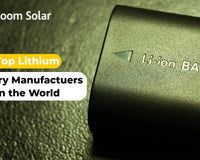



1 comment
Gopal Singh
हमारे घर की वायरिन्ग मे hybrid इनवर्टर को कैसे जोड़े कृपया लाईन daigram भेजे ।
हमे घर के सारे लोड battery पे नही चलाना है